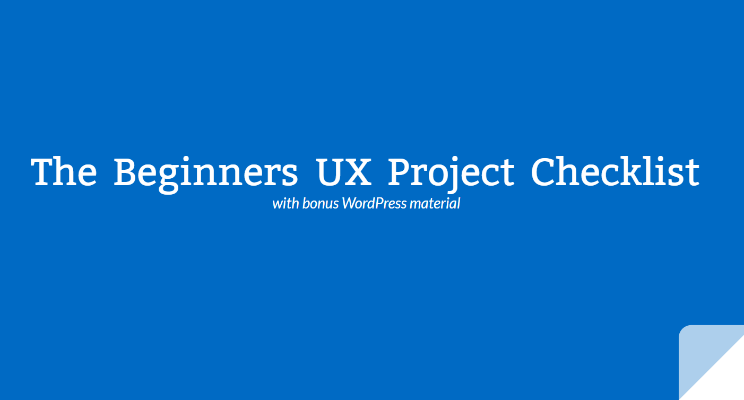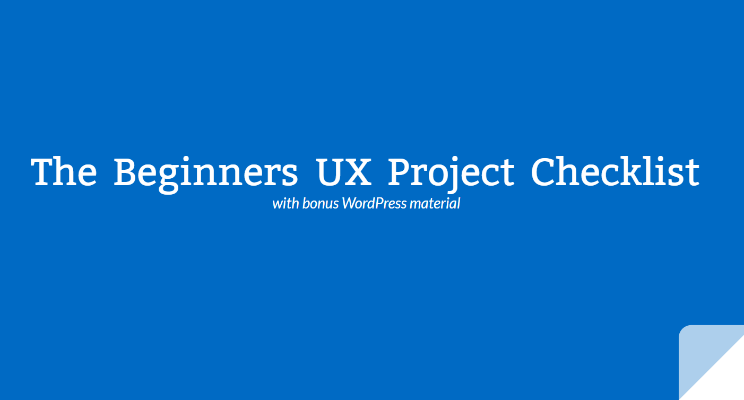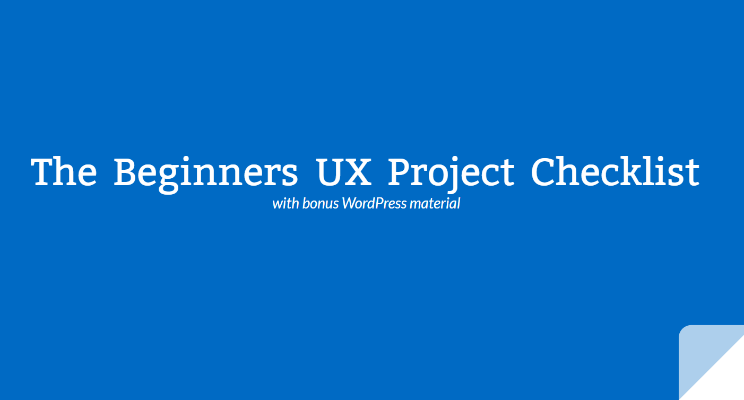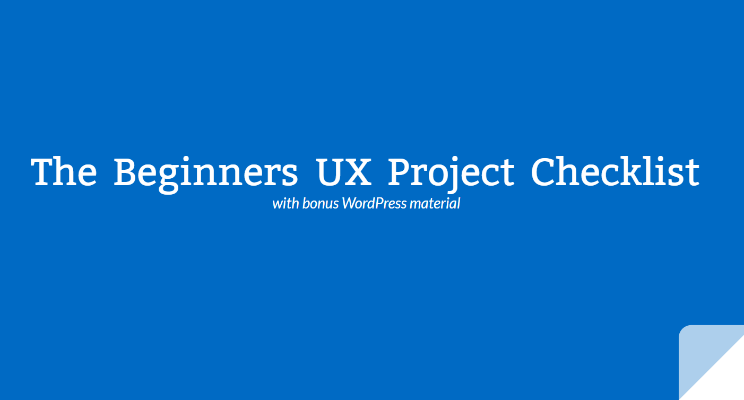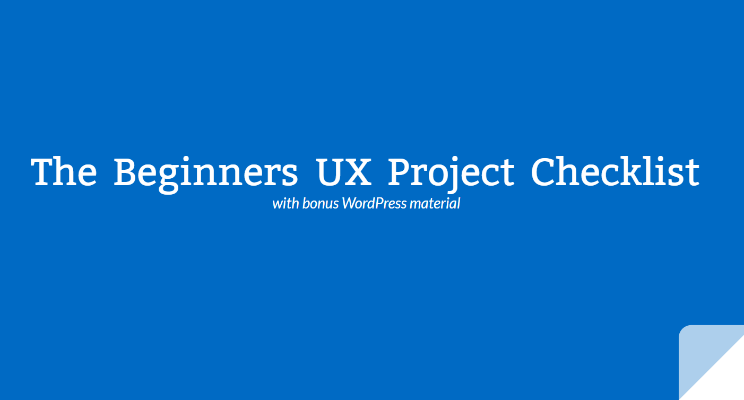by Jason R Weed | Jun 1, 2017 | User Experience (UX), WordPress |
Initial article: June 1, 2017 Updated: January 15, 2018 When maintaining your website there are a number of items to keep track of on a regular basis: download speed, security, keyword rankings, uptime, and what Google thinks of your site. Here are 5 free tools that...
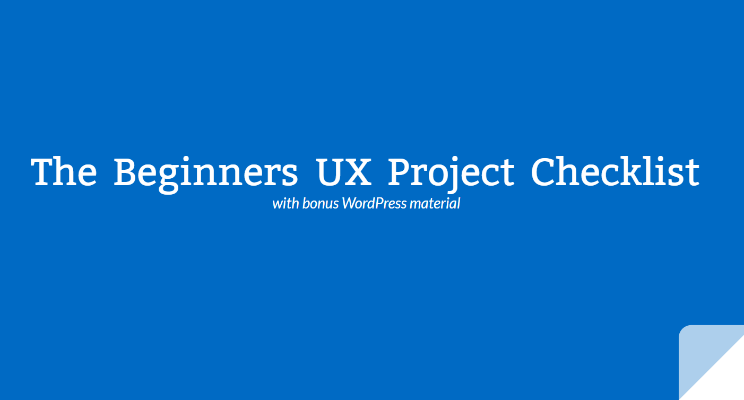
by Jason R Weed | Oct 5, 2016 | User Experience (UX), WordPress |
#1 – WordPress I’ve been building websites since 1998 (first website | 2016 website) and building for the web has come a long way. I’ve been using WordPress since 2004 (version 1.x). After all the user experience (UX) pieces have been taken care of...
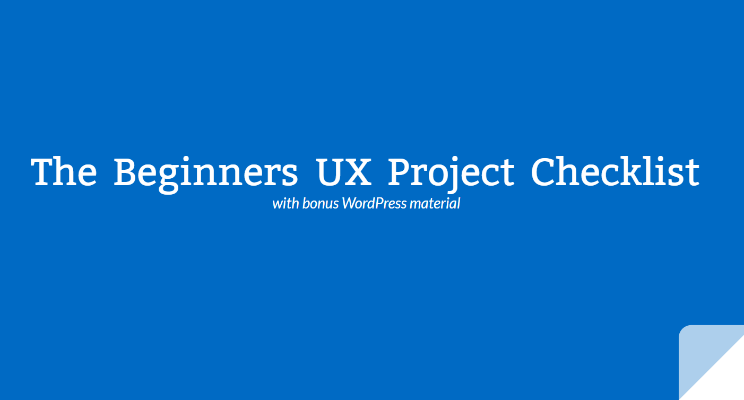
by Jason R Weed | Oct 4, 2016 | User Experience (UX), WordPress |
#1 – Solidify the brand Some won’t include branding inside the content strategy portion of UX but I do. I find that it helps me when starting to (re)write content for a website. Two things stick out to me here which are important to create or track down if...
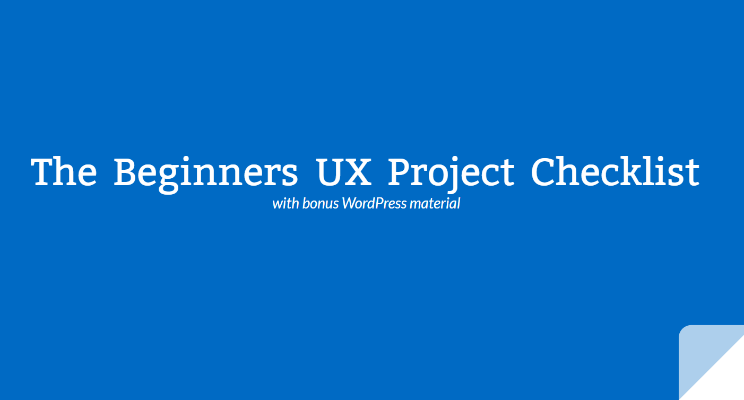
by Jason R Weed | Oct 3, 2016 | User Experience (UX), WordPress |
#1 – Card sorting Card sorting is basically putting content into different boxes. Usability.gov has a great little write-up on the topic. Probably the easiest way to do this is to grab a stack of index cards, label each one with the content name and ask users...
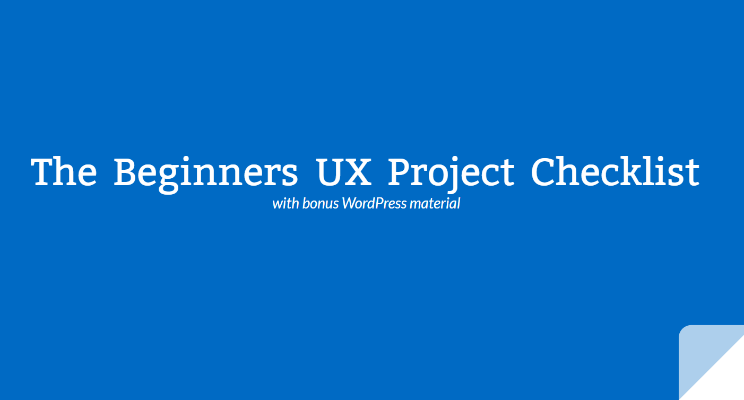
by Jason R Weed | Oct 2, 2016 | User Experience (UX), WordPress |
#1 – DIY usability testing You’ll need to setup a somewhat quiet place where your testers can . . . test. Your testers should be actual users of the system or at least as close as you can get. Things you’ll need for desktop / laptop testing: laptop...
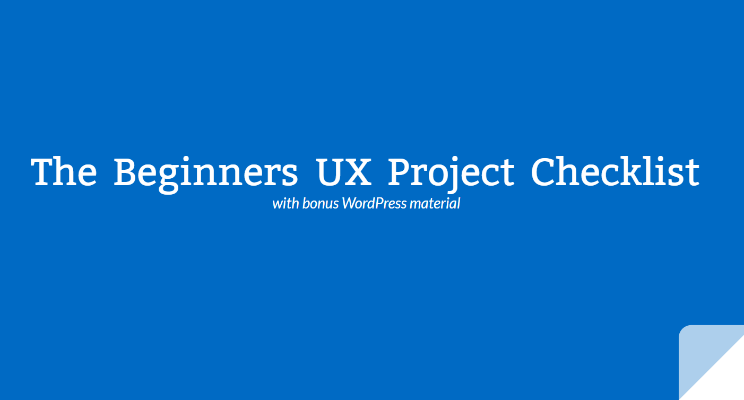
by Jason R Weed | Oct 1, 2016 | User Experience (UX), WordPress |
Always start with research. And if the research shows that a “better”, more articulated, “designed”, easier to use website is what’s called for – this set of articles will give you a high-level UX approach on how you could build it....